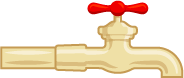
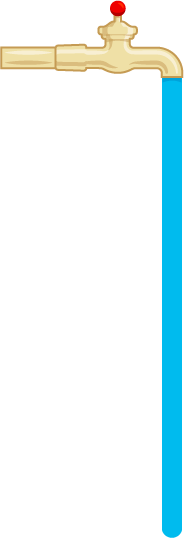
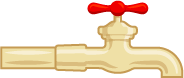
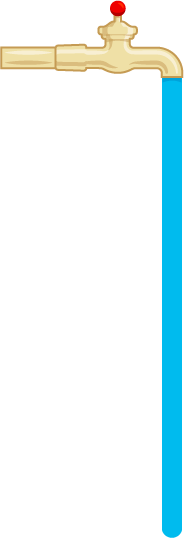
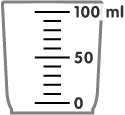
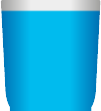
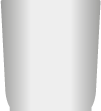
The tool opens showing a graduated container which can be filled (by clicking on the top tap) or emptied (by clicking on the bottom tap). To stop a tap filling or emptying, click the tap again. You can choose to display the scale on the container in litres or millilitres by clicking on the buttons next to the top tap. The dock on the left hand side shows a range of containers from a 100ml beaker to a 75-litre paddling pool. To replace the container in the main screen, click on your choice of new container in the panel.
Clicking Reset undoes all changes you have made, returning the tool to its default state.
Reset
Are you sure?
Clicking Reset means that any changes you have made will be lost. Is that OK?
ERROR
There has been an error.
Loading assets...