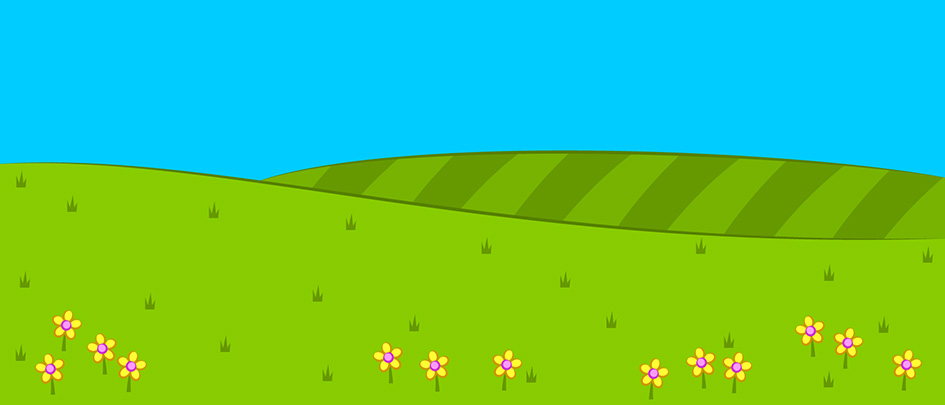This tool opens to show a meadow. Click on the pull-down menu at the bottom left to add trees to the meadow. To populate the meadow and trees, drag items from the dock underneath. Any unwanted items from the dock can be dragged into the bin. To remove all items from the meadow, click the ‘Clear all’ to the right of the dock.
Clicking ‘Reset’ undoes any changes you have made and returns the tool to its default state.
Reset
Are you sure?
Clicking Reset means that any changes you have made will be lost. Is that OK?
ERROR
There has been an error.
Loading assets...